Message boards :
Number crunching :
Something is messy on the project prefs page
Message board moderation
| Author | Message |
|---|---|
 Ananas AnanasSend message Joined: 26 Mar 15 Posts: 52 Credit: 1,737,270 RAC: 0  |
http://universeathome.pl/universe/prefs.php?subset=project shows the "edit" links in a weird way : First some links Add separate preferences for home then the default prefs with edit link, then the school prefs without edit link and then the page footer Mozilla 31.0 p.s.: this must have happened within the last 1 or 2 days, it did work before |
|
Send message Joined: 20 Feb 15 Posts: 17 Credit: 1,333 RAC: 0 |
Thanks for reporting the issue. The problem has been corrected. Links already displayed correctly? |
 Ananas AnanasSend message Joined: 26 Mar 15 Posts: 52 Credit: 1,737,270 RAC: 0  |
Thanks for reporting the issue. No, the one I'm using for "school" is still messy - different messy than before but still messy. Now the variable text is cluttered below the default venue, still no HTML table for any view but the default. It can still be visualized and modified by using the alternative view (venues side by side) though, that one has no trouble. p.s.: maybe quoting the HREF contents would help. Plus the <tr>+<td> stuff would better be within a table, not outside ;-) The table is closed just before this (unquoted) href : <a href=add_venue.php?venue=home&subset=project&tnow=....>Add separate pref ... p.s.: I'm aware that dealing with generated HTML code with inline PHP statements can be somewhat tricky sometimes. If you're using an editor that can fold the code (like Arachnophilia), it might help to hide the PHP tags in order to see what's in the wrong place. Or use the source view of Mozilla, the damaged parts will be displayed in red. |
|
Send message Joined: 20 Feb 15 Posts: 17 Credit: 1,333 RAC: 0 |
Ok, thank you for the explanation. I think now is correct, what do you think :) ? |
 Ananas AnanasSend message Joined: 26 Mar 15 Posts: 52 Credit: 1,737,270 RAC: 0  |
The quoting is OK now, the table structure is still messy.png On the image you can see where inner and outer table are closed and (in bold red) the table row / table data that are not included in any table and below the code the rendering outcome. |
 Ananas AnanasSend message Joined: 26 Mar 15 Posts: 52 Credit: 1,737,270 RAC: 0  |
Besides the layout bug (which still exists but imo. isn't too critical), the venues don't work at all. The problem isn't easy to find, it's a server side problem in the work scheduler - so it might be a Berkeley bug. sched_reply....xml contains invalid venue tags. All projects : <venue name="school"> Universe : <venue name='school'> Note the single quotes, the BOINC core client has only a rudimentary XML parser which seems not to be able to handle anything but double quotes. Other than that, the sched_reply looks fine, this is the only irregular feature I could find. The problem must be fairly new as I remember to have used a separate resource_share for this venue and it used to be working. Now it ignores the setting and uses the one from "default venue" p.s.: Here we have the parser part ... a reference string is built : sprintf(buf, "<venue name=\"%s\">", venue_name); and then compared to the (trimmed) read buffer. As the reference string contains double quotes, the comparison isn't tolerant towards the other type of quotes. The bug probably sits in prefs.inc, function global_prefs_make_xml(), this is from an older version : $xml = $xml."<venue name=\"school\"> that's where the double quotes should be generated. |
|
Send message Joined: 20 Feb 15 Posts: 17 Credit: 1,333 RAC: 0 |
A very interesting observation with quotes I thought why so old solution has been implemented for this emporarily changed ' on \" |
 Ananas AnanasSend message Joined: 26 Mar 15 Posts: 52 Credit: 1,737,270 RAC: 0  |
For the same reason (rudimentary XML parser) the XMLs contain more linefeeds than necessary (from the XML syntax view of things). Please don't optimize those as it might affect client_state.xml and mangle the contents of all projects ;-) |
|
Send message Joined: 20 Feb 15 Posts: 17 Credit: 1,333 RAC: 0 |
Good point, generally do not move anything outside of the template. Thanks for your time spent checking code. |
|
Send message Joined: 20 Feb 15 Posts: 32 Credit: 3,502,459 RAC: 0  |
PROBLEM STILL EXITS! I have changed my preferences for home and work several times in past 6 weeks or so but IT NEVER PROPAGATES TO THE CLIENT/PC/TABLET... CLIENT SEEMS TO ONLY READ "DEFAULT" PREFERENCES when IT communicates with the project server(s). 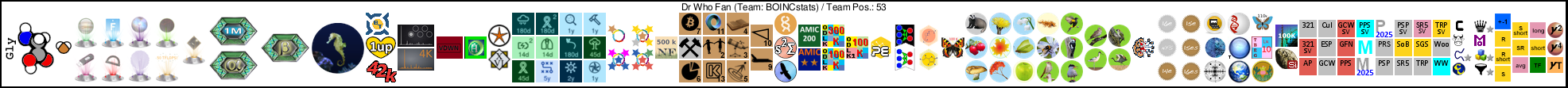 
|
|
Send message Joined: 4 Feb 15 Posts: 12 Credit: 73,458,501 RAC: 0  |
PROBLEM STILL EXITS! I can confirm the same problem. Set up preferences for one of the alternative locations. Assign a machine to that alternative location. Machine still gets default location settings. Dublin, California Team: SETI.USA 
|
 Ananas AnanasSend message Joined: 26 Mar 15 Posts: 52 Credit: 1,737,270 RAC: 0  |
bump It is important to fix this as it does not only affect the project preferences but also the computing preferences - it affects other projects too. p.s. @ALL : As long as you do not use this project to change your computing preferences, it will not delete your settings in other projects. Always use the projects with working venues to change the project independant settings. If you already did change those settings in this project, it will delete all venue settings except for "default" as soon as a host contacts a different project. If this happens, you often still can find a project that has not been messed up yet (usually an inactive project). If you change and save any setting there and make your host contact that other project, it will restore the lost venues in the active projects too. |
 Ananas AnanasSend message Joined: 26 Mar 15 Posts: 52 Credit: 1,737,270 RAC: 0  |
This seems to be fixed now :-) ... partially fixed. The page looks good now but the sched_reply still has the single-quoted venues. This means that the settings still take no effect. |
 Ananas AnanasSend message Joined: 26 Mar 15 Posts: 52 Credit: 1,737,270 RAC: 0  |
You did it :-) It accepts the project settings for different venues now, I had set the share to 95 in order to see when the bug is gone and this morning my client showed those 95. Setting the share back to 100 currently doesn't take effect but that's caused by the HTTP error 500 (internal server error) |
|
Send message Joined: 22 Feb 15 Posts: 23 Credit: 37,205,060 RAC: 0  |
I'm not sure about all this preferences setting where one project affects them all. I understand the idea, but there is NO reason I can think of where a CPU running several projects has to use the SAME local preferences for EACH project.. Also, I am not 100% sure which preferences are considered GLOBAL and which LOCAL. Suffice it to say, I don't think it wise for ANY project to mess with any other project settings under ANY circumstances except the truly global ones such as CPU's and CPU % and time between switching tasks and the disk use parameters. Certainly it should NOT share project preferences at all. Somewhere along the road this project insisted that my systems were setup to use WORK location preferences (which are project specific) while my actual location was DEFAULT for this project. It is still doing that!!!! So, to perhaps circumvent the error, I created a WORK preference and now the error messages seem to be stopped.. This really still needs to be fixed. 8-) |
 Ananas AnanasSend message Joined: 26 Mar 15 Posts: 52 Credit: 1,737,270 RAC: 0  |
I'm not sure about all this preferences setting where one project affects them all. I understand the idea, but there is NO reason I can think of where a CPU running several projects has to use the SAME local preferences for EACH project.. Also, I am not 100% sure which preferences are considered GLOBAL and which LOCAL. ... http://universeathome.pl/universe/prefs.php?subset=project The local preferences are those where you decide about the percentage of time, this specific project is supposed to use from your total BOINC CPU time, which subprojects (or applications) you want to crunch for (if the project has several), so this is clearly all project stuff, not relevant for any other project. http://universeathome.pl/universe/prefs.php?subset=global In the global preferences you can decide how much HDD, memory and CPU shares your BOINC client is allowed to use for all projects combined. This setting is cross-project, your host transports it from the project where you made the last changes to all other projects it contacts. When another one of your hosts contacts a project that has a setting newer than the ones it has on HDD, it will take over the new settings and tell you (in a message) which project you had choosen to make the changes.. The following depends on your BOINC version : In addition, you can create local preferences on your host, that override the global settings, without influencing the settings of other hosts. And you can create some local files that decide about the numer of tasks you want to allow for each project and/or for each applications or replace an application with one that you compiled or downloaded somewhere else (optimized project clients or specific clients for exotic hardware). |
|
Send message Joined: 22 Feb 15 Posts: 23 Credit: 37,205,060 RAC: 0  |
Well, I guess it's okay then... At least I understand it better now. Seems my setups use that override file anyway. This question came up with another project that could not read the globals or didn't have them setup as well. Thanks! 8-) |