Message boards :
Number crunching :
One my processor is desapear, why ?
Message board moderation
| Author | Message |
|---|---|
 Adamovic Milan Adamovic MilanSend message Joined: 9 Dec 15 Posts: 1 Credit: 6,425,800 RAC: 0  |
I have 4 core processor, 1 my processor is desapear, now I am crunching with 3 core.I unistall and again install Boinc, again I have only 3 processor.Whate happen ? , how I can fix it ? |
 WhiteWulfe WhiteWulfeSend message Joined: 4 May 16 Posts: 6 Credit: 629,600 RAC: 0  |
It sounds like one of your settings is preventing BOINC from utilizing all four cores of your processor, and I suspect it's either the "% of the processors" or "Use at most x% of memory" This could be a setting in two different places. First we'll check online. Go to http://universeathome.pl/universe/prefs.php?subset=global This will give a page that looks something like...... 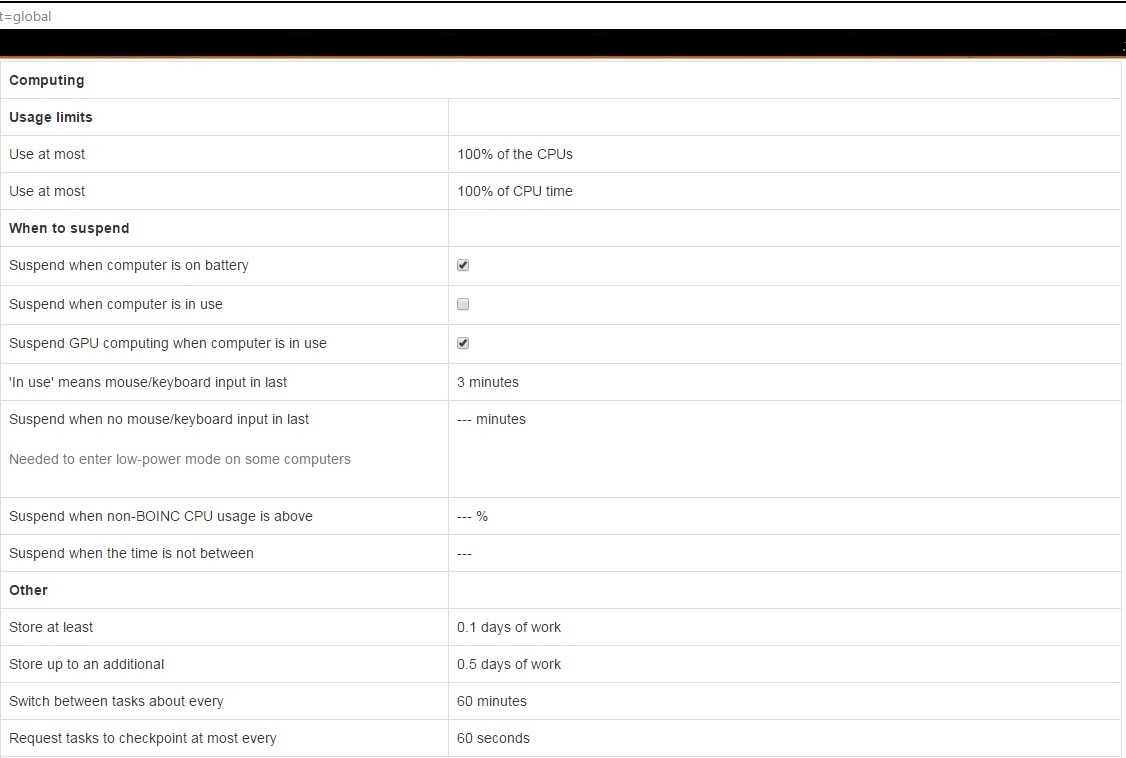 I say "like" because that screenshot is only showing a part of what that page displays. The two settings that can cause potential issues are the very first one under usage limits ("Use at most _x_% of the CPUs"). For a four core four thread processor like yours, you'll have one active task if you set it to 25%, two active tasks if it's set to 50%, three active tasks if it's set to 75%, and four tasks running if you set it to 100%. The second setting is a bit further down and is under "Memory", and this would be the "When computer is in use, use at most _x_% of memory" as well as "When computer is not in use" ones. Pulling up your host shows that it has 6GB of RAM and is running Windows 10. If you have memory usage at defaults (I think it's 50% when in use, 75% when not in use, can't remember as I run 75/85% myself) some projects might have an issue with only having 3/4.5GB of RAM to use (3GB when there's activity detected at the computer, 4.5GB when no input has been detected for a while), but most of the tasks Universe@Home has aren't too memory dependent. The next place you'll want to check is your local settings. I'll assume you're using the stock BOINC Manager, as it's one of the more commonly used ones (since it's the default one). You'll want to go into BOINC Manager, and then choose Options-> Computing Preferences. This will give you a window that looks like..... 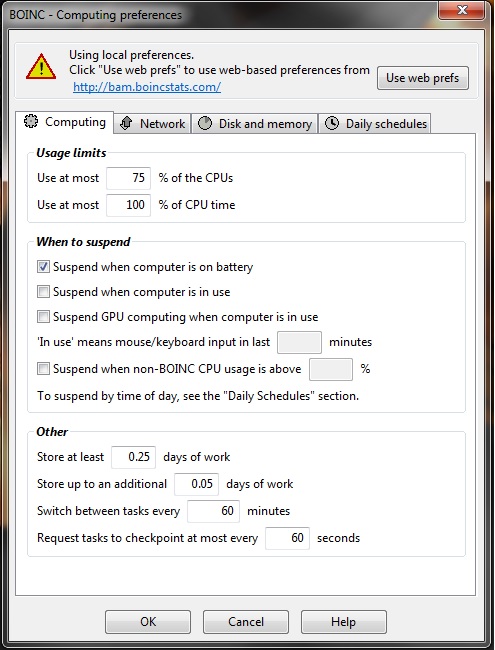 You can ignore the little blurb that's at the top of mine, as it's just a notice that I use BOINCStats Account Manager in tandem with BOINCTasks. It has nothing in relation to trying to help you solve this problem :) Under the Computing Tab (it's the first/default one that opens) the main thing we're looking at is Usage Limits. I run GPU tasks alongside my CPU ones, which is why I have mine set at 75% (this gives me 6 threads for CPU tasks on my 4770k). In your case, you'll want "Use at most _x_% of the CPU's" set at 100%. to have four threads/instances of Universe@Home running at once. |
|
Send message Joined: 2 Jun 16 Posts: 169 Credit: 317,253,046 RAC: 0  |
Same guy posted on pogs forum about the same exast thing and expects it to be project related. Pitiful. They are crunching on GPU with Seti and MOO and thats probably using a CPU core. |
 WhiteWulfe WhiteWulfeSend message Joined: 4 May 16 Posts: 6 Credit: 629,600 RAC: 0  |
If gpu clients are being run as well, I definitely agree - it's BOINC setting that particular thread aside for the GPU to use. I'm so used to automatically parking threads for the GPU to use because of all those years of running Folding@Home (and various BOINC gpu projects), that I completely forget that not everyone has this habit. If the GPU project were to run out of work (or be unable to get more work from the servers due to maintenance, or a temporary internet glitch, gpu projects are suspended, etc) if BOINC is set up to use 100% of the cpus/threads, the manager will automatically start cpu work again on that fourth thread. (Edited a few minutes later due to grammar, and to make it easier to read) |